ลบลูกศร ออกจาก Shortcut บนหน้า Desktop Turn Back
2016-08-09 15:23:17
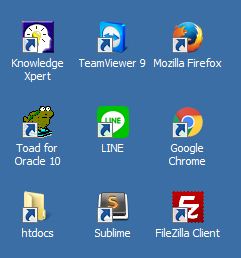
1. Ctrl + R for open run box and type regedit (Run > regedit)
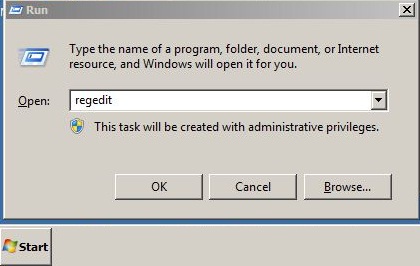
2. on Registry editor, select computer > HKEY_CLESSES_ROOT > lnkfile on left side and see IsShortcut on right side
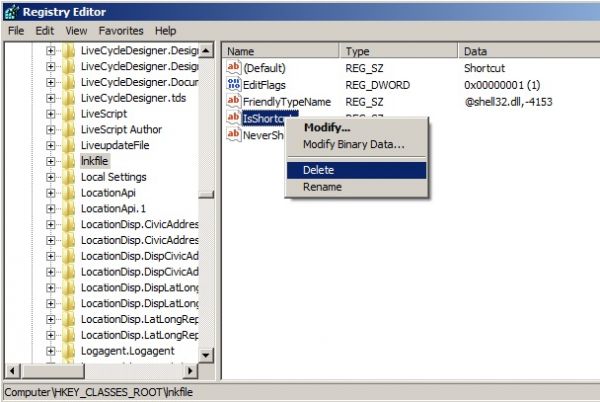
3. Delete it and reboot your PC
Enjoy.